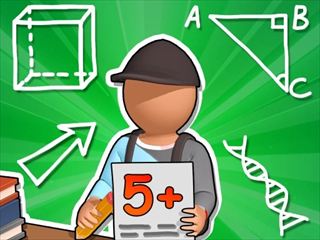Heavy Crane Simulator
Use WASD + Space - drive. Left Shift - Accelerate. Mouse - rotate camera. Mouse wheel - zoom. Tab - machie select meu. G - activate cursor. I - show istructio. Y - O/Off Crae. K - O/Off Hook / Coect Trailer (truck). LMB + A/D - Rotatio Crae Arrow. LMB + Q/E - Forward/Backward Crae Arrow. LMB + W/S - Up/Dow Crae Arrow. RMB+W/S - Up/Dow Cabie. Left Shift + W/S - Up/Dow Hook. LMB/RMB + Z - side horizotal support. LMB/RMB + X - side vertical support. U - activate support block.
About Heavy Crane Simulator
Use WASD + Space - drive. Left Shift - Accelerate. Mouse - rotate camera. Mouse wheel - zoom. Tab - machine select menu. G - activate cursor. I - show instruction. Y - On/Off Crane. K - On/Off Hook / Connect Trailer (truck). LMB + A/D - Rotation Crane Arrow. LMB + Q/E - Forward/Backward Crane Arrow. LMB + W/S - Up/Down Crane Arrow. RMB+W/S - Up/Down Cabine. Left Shift + W/S - Up/Down Hook. LMB/RMB + Z - side horizontal support. LMB/RMB + X - side vertical support. U - activate support block.
「WebGL」For smartphones
For iOS:
Safari on iOS 8 and later supports WebGL 1.0, and on iOS 15 and later supports WebGL 2.0.
For Android:
Nearly all of them support WebGL
Safari on iOS 8 and later supports WebGL 1.0, and on iOS 15 and later supports WebGL 2.0.
For Android:
Nearly all of them support WebGL